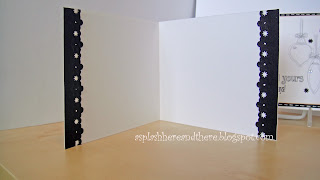Hi all! Happy Sunday! I am still loving the look of the sketch feature on the Silhouette Studio that I made myself (yes, for
ME! I know it may sound a little selfish but I make a lot of stuff for other people, so this is MINE....until I give them away) a set of Looney Toons notecards. I don't know about most of you, but I grew up watching Looney Toons. When I ran into these images on the Silhouette Store, I had to have as much as I can get. Some of the images I have collected are print and cut, coloring pages, or layered SVG images - and would you believe any of these formats can be converted into a sketch? Blew me away too LOL! The photo above shows the notecard set inside a crate box (file by Lori Whitlock). I used the sketch feature on Tweety's image and positioned two on opposite sides of the box, as you can see in the Silhouette Studio screen shot below, sent the image to print in my wide format printer then cut the box in my Cameo. The tulip flourish is by Hero Arts, purchased through the Silhouette Store. The layered flower is a pre-assembled die-cut by K&Company.
Another shot of the crate box.
And a shot of the inside of the notecards - I kept them simple enough so there's plenty of room for me to write my own sentiment/notes.
Anyway, here are the 12 finished notecards I created. I am a note-giver. I used to use stationeries, but I ran out so this is a good alternative. The notecards are 3 1/2 x 3 1/2. I'm so sorry I forgot what fonts I used for the sentiments.
Bugs Bunny
Penelope Pussycat, Pepe Le Pew, and Speedy Gonzales
Tweety (my all-time fave!) and Marvin the Martian
Tazmanian Devil and Sylvester
and last but not least, Porky Pig
I am linking this project over @
The Old Backporch 52 Cards Challenge. Patrice, the blog owner has a challenge to link up
ANY cards, starting the beginning of this year. Won't you join me?! Since I just found out about her blog when she visited me a few days ago, I have a lot to make up LOL!
BTW if you are a Silhouete Studio user and would like to know how to use the sketch feature, go
here to my blogging friend Sabrina over at
Sabriolet Designs - she has an awesome tutorial!
Ok crafters, so long! Hope you all are having a great weekend!






.jpg)