Hi there! Remember those Disney images I showed you all a couple of posts ago here that I found online and turned into a .png so I can use them over and over in other projects? Well here's one I put in a card for my little niece who is turning 1 year old tomorrow - her mom is a Disney fanatic and will surely appreciate this image. You can actually do this process with any .png or .jpg images you want to cut with the Cameo - much like the process you'd use if you're familiar with digital stamps. This card is a 5x7 and all cuts were done using my Cameo.
I started out by importing the Disney image onto the Silhouette Studio and then sized it to fit a 5x7 card. Since .png images don't have cut lines, I had to use the trace feature on the Silhouette Studio to trace the outer image. I then used the offset feature to create the cut lines outside the image as seen below.
And here are some closeups of the finished card.
I used some glitter glue in Minnie's bow and belt.
The pattern on the scalloped image above is from the
Silhouette Store - I used the print and cut feature on
the Silhouette Studio. I used the Antrokasdemo font for the
sentiment.
I used another .png image , a frame, as seen above to add interest
to the inside of the card; this frame is from computerscrapbook.com.
The left side of the card liner is punched with a MS lace puncher.
The sentiment on the inside of the frame is typed using
Chopin Script font.
Thanks for stopping by once again - I sure do appreciate your comments. Have a wonderful day!

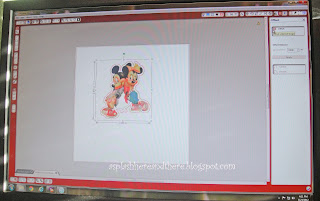





7 comments:
Super cute card-perfect for a first birthday!
Thanks, Jill!
Aw Melody so so cute.
Melody, your card creation is adorable with lots of Disney delight. I love the way you added the glitz to a delightful card that will bring smiles to everyone. Thank you for sharing. xxx- Debbie
Super fun! Such a cutie image! Carri~Abusybee
O soooo cute!!! You're never too old for Mickey and gang. What a great card for your niece...all that's left to do is to convince her mom to give it up! LOL
Love this!
Post a Comment