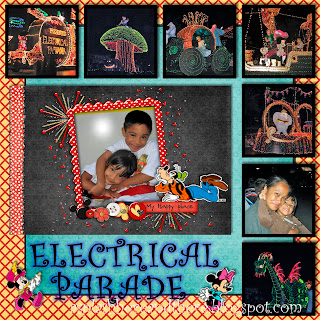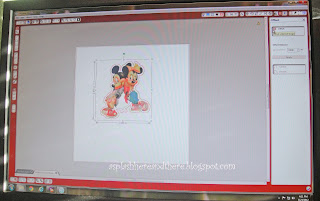Hello once again! I hope all of my American friends had a wonderful Thanksgiving celebration. Today I am sharing a 12 x 12 hybrid LO I recently completed. It's a hybrid because it's part digital and part traditional (paper). I love combining both because I can slowly work on my LOs for as long as I want without cluttering my already small craft space, then print them out when I'm ready and add my embellies (buttons, flowers, embossing mediums, twines, ribbons, glitter, you name it) - I'm a touchy feely gal and love to run my fingers through scrapbook LOs.

Those who have been following me know that I love love love digital scrapbooking! I have only been doing this for less than a year and still consider myself a newbie. The wonderful people at
My Memories Suite recently gave me a free download copy of My Memories Suite 3.0 (4.0 is apparently coming out soon) to try and I am so excited to play with it. In fact the digital part of this LO was created using MMS software. And wouldn't you believe that just for trying the MMS software they are letting me give away a
FREE downloadable copy of MMS 3.0 to one of my readers?!
All you have to do is leave a comment on this post with a way for me to contact you should your name be picked by Mr. Random Number Generator. You have until Thursday of next week (November 29th) to leave a comment here and I will post the winner of the free MMS 3.0 software here next Friday, November 30th. Good luck!
Now on to the details of my project today:
This is the .jpg copy of my LO from MMS software. As you can see
I left room where I wanted the bold title to go.
This is the .jpg image imported onto my Silhouette Studio so I can
plan how big to cut my title with my Cameo - I just love that I can do
this with the Silhouette Studio!!!
I used the Creampuff font to write my title, added a shadow using
the offset feature and arranged the words as I pleased .
And here are some closeups of the finished LO that I will be putting in a regular 12x12 album - still loving the Epson Artisan 1430 wide format printer to print my digital pages!
flowers and buttons and twine, oh my! ;) from my stash
I adhered the cut-out title with foam mounts for some dimension
This digital butterfly needed some embellies too ;)
Thank you for stopping by! Over the next few days I will post more of the hybrid LOs I created using the MMS software. Don't forget to leave your name and a way for me to contact you if you win this free downloadable software.
 Pinky Papercraft said...
Pinky Papercraft said...